[wpsm_box type=”blue” float=”none” text_align=”left”]This is example how you can divide one product list in modules to separate blocks and set content between it. You can use parameters offset, limit or next. Read more
[/wpsm_box]
Example
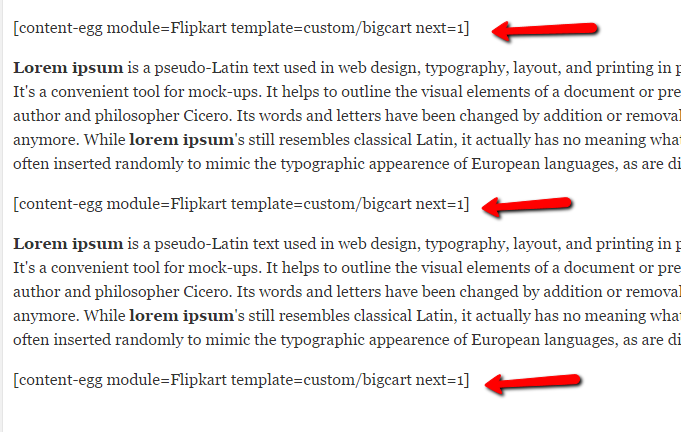

[wpsm_box type=”blue” float=”none” text_align=”left”]This is example how you can divide one product list in modules to separate blocks and set content between it. You can use parameters offset, limit or next. Read more
[/wpsm_box]
Example
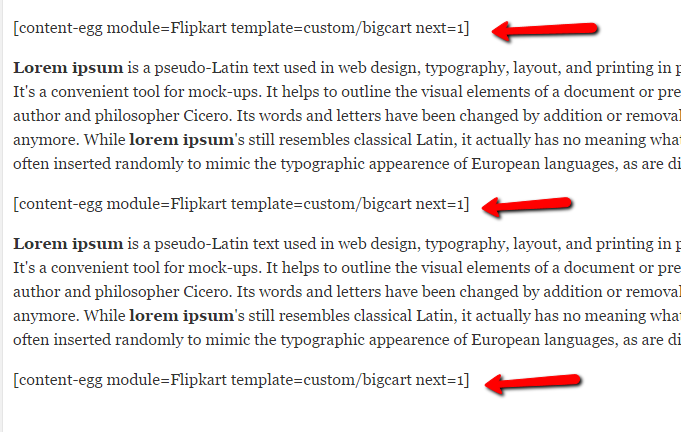

[wpsm_box type=”blue” float=”none” text_align=”left”]Here you can see Content Egg output templates for separate module. We use Amazon in this post. Amazon module is available in free version of plugin. You can use several locales for Amazon in one post.
Each shortcode has some additional parameters, like next, limit, offset. For example, if you have 5 products in module, you can limit products to show only 2 if you add limit=2 to shortcode. Offset means how many product to offset. You can also add parameter post_id with post ID where get products (so, you can combine different Products in one page)
“next” parameter is magic. It grabs n number of products and then, when you add “next=n” to shortcode, next portion of products will be taken.
After each search, you can add another search, so, you can create set of products, product variants, product accessories, etc.
[/wpsm_box]
[content-egg module=Offer template=custom/bigcart limit=1]
[content-egg module=Offer template=custom/grid3]
[content-egg module=Offer template=custom/list]
[content-egg module=Offer template=custom/simple_list]
[content-egg module=Offer template=list]
[content-egg module=Offer template=item limit=1]
[content-egg module=Offer template=grid]
[wpsm_box type=”blue” float=”none” text_align=”left”]From 2.8 version of plugin, you have options to enable price tracker and price alert. You must enable them in Settings of plugin. Price history works when your products updated. You can set period of price update in settings of each module.
Price alert and history module in theme works only for synchronized products. You can set synchronization in Theme option – Affiliate. Then, in the end of post admin page, you will see Post offer section where you can choose synchronized product which will be used for price snippets, price alert, history, etc. By default, it shows you lowest price product, but you can choose any, because not always best products have lowest price.
[/wpsm_box]

[content-egg module=Offer template=list]
[content-egg module=Offer template=item limit=1]
[content-egg module=Offer template=grid]
Plugin can store price history updates and show price tracker + price drop alerts for users
[content-egg module=Offer template=price_tracker_alert limit=1]
There are some common shortcodes, which can generate price comparison lists from all modules
[content-egg-block template=offers_list]
[content-egg-block template=offers_logo]
This module can be used to add any offer manually. Also, it’s possible to update prices with some available options for such offers.
[content-egg module=Offer template=list]
[content-egg module=Youtube template=simple]
[wpsm_titlebox title=”News” style=”1″]
[content-egg module=GoogleNews template=simple]
[/wpsm_titlebox]
Plugin stores data in meta fields of wordpress, so, you can use these data to build extended layouts and functions if you are familar with Custom fields.
Plugin uses keyword to search best offers inside affiliate system API. So, you need to do 3 steps – type keyword, choose offers, choose output template
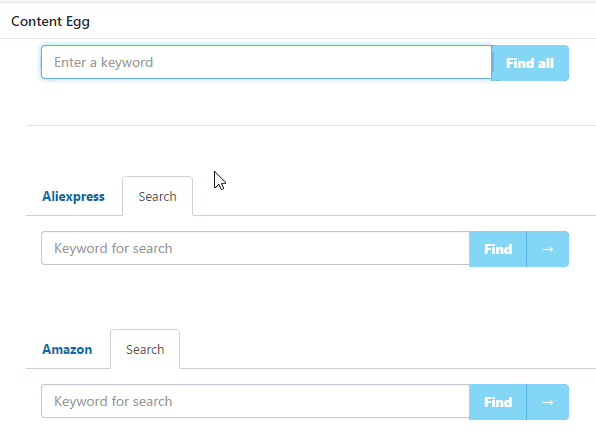
Plugin also has autoblog feature. You place list of keywords, output template and plugin makes separate posts for each keyword. Keyword spinner is uncluded.